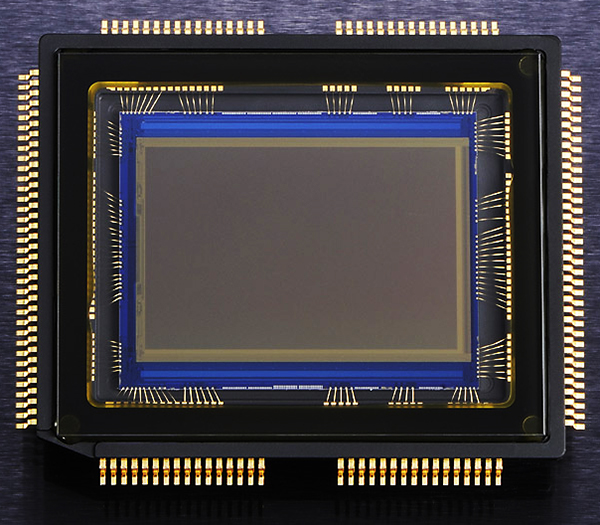“Got Sensor Dust? Here’s How to Check.” plus 1 more: Digital Photography School |
 |
|
Got Sensor Dust? Here’s How to Check. Posted: 27 Oct 2013 12:37 PM PDT We all know that dust on a DSLR sensor can range anywhere from the mildly annoying to downright problematic. You can try avoiding it, but the simple, unfortunate truth about sensor dust is that regardless of how careful you are, onto every sensor some dust will fall at some time. The closest you might come to avoiding it would be if you were to put a prime lens on your camera when it’s brand new and never change it or take it off. Ever. We all know that’s not about to happen, so dealing with dust becomes a critical part of regular camera maintenance. Part of eradicating any enemy, however, first requires some knowledge of where he’s hiding and how he got there. The fact is that our cameras spend a great deal of time in dusty environments. Regardless of how clean your studio is or how lint-free your camera bags are, those microscopic makers of mayhem are going to settle on your camera at some point. And that’s before we even think about taking our cameras outside or changing lenses. When using lower-end or budget zoom lenses, the simple act of repeatedly zooming the lens in and out can “inhale” dust particles into the lens, which can then over time work their way into your camera. Once inside, they can settle on the mirror or sensor. Once you start changing lenses, the likelihood of dust finding its way to your sensor skyrockets. There are steps you can take to minimize the dust (holding the camera with lens mount facing down while changing, not changing lenses outside, etc.), but sooner or later it’s going to find you. Mirror or Sensor?The first important difference between the dust that settles on your sensor and that which settles on the mirror is that only one of them will appear in your photos. While the mirror is essential to viewing the scene and taking the photo, mirror dust will have absolutely no impact at all on your images. It also differs from sensor dust in that you can often actually see mirror dust with the naked eye when you look through the viewfinder. It can be annoying, but it is also usually a pretty easy fix with an air blower. Sensor dust, on the other hand, won’t show itself until it’s left dark spots of varying sizes on your photos. If you see it in the viewfinder, it’s not on the sensor. Spotting the SpotsFor starters, you’ll be able to recognize a dust spot on your photos if it appears in the same place in multiple images, particularly in images taken at small apertures like f/8 or smaller. If you are generally a “wide open” photographer, you need to know that most dust particles will not show up at very wide apertures like f/1.8 against bright backgrounds. Dust may also be less noticeable in images with a lot of detail, but that doesn’t mean it’s gone. If a dust spot is visible with just a quick glance at the image, chances are that you’re looking at a pretty bad spot on your sensor– one that’s not going to leave just because you squeeze a little bit of air at it. You may need a thorough sensor cleaning to get rid of your worst offenders. But regardless of whether you pay to have your sensor professionally cleaned or you are comfortable enough doing it yourself, it is possible to overdo it. Sensors have a delicate coating that can be damaged by over-cleaning, not to mention the fact that you increase the odds of damaging your sensor the more often you clean it. So, how do you do a quick and easy evaluation to see if your sensor really does need a cleaning? Test Shot
You can run this test against a clear sky, a white sheet of paper, or even your computer screen. Start by switching your camera into Aperture Priority mode, as well as matrix/evaluative metering, and the lowest possible ISO. Then turn off auto-focus and dial in the smallest aperture possible (remember– higher number = smaller aperture). Fill the frame with your blank target area, manually dial the lens completely out of focus, and click off a frame. When you open the image on your computer, look for dark spots– those are your culprits. Making SureNo system is perfect, and this one is no different. There is, however, a neat little trick you can run in Photoshop as an added layer of detection. By holding down Command + I (CTRL in Windows), you will invert the image, basically creating a negative. The dark spots (if any) will now appear white against a dark background, making them easier to see. In the example below, certain spots were plainly visible in the original photo. It wasn’t until I inverted the image, however, that I was able to see several additional trouble spots on my sensor. Saving Time in PostObviously, this is one of those things that can be fixed in Lightroom or Photoshop without too much of a hassle, but why spend extra time in front of the computer when you don’t have to? If you are a photographer who strives to get things right in the camera (and you should be), this is absolutely one of those things to keep on a semi-regular checklist. There are a lot of do-it-yourself sensor-cleaning options available. If you are comfortable doing this task on your own, great. If not– and I don’t blame you– local camera shops provide sensor-cleaning services for a nominal fee. Either way, by knowing how to quickly identify the problem, you’re in a much better position to do something about it and get back to taking clean, crisp, dust-free photos.
Post originally from: Digital Photography Tips. Check out our more Photography Tips at Photography Tips for Beginners, Portrait Photography Tips and Wedding Photography Tips. Got Sensor Dust? Here’s How to Check. The post Got Sensor Dust? Here’s How to Check. by Jeff Guyer appeared first on Digital Photography School. |
|
Choosing the Right Color Reflector for Your Photography Posted: 27 Oct 2013 07:37 AM PDT Of all the portrait lighting tools at our disposal, none are quite as versatile as the the five-in-one reflector. The concept itself is extremely basic. In the hands of a photographer comfortable with common lighting principles, the reflector helps us bounce light into or onto those areas that aren’t getting enough light, regardless of whether we are using natural, ambient, or studio/strobe lighting. A reflector placed directly opposite a main light can act as a hair light, creating separation between the subject and background. Placed in front of a back-lit subject, we can negate the silhouette effect, using available, natural light to balance the exposure between our subject and background. Held at a ninety-degree angle to a subject’s chest, we can toss some light up on the subject’s face and neck, eliminating troublesome shadows caused by foreheads and chins when using overhead or mid-day lighting. The possibilities really are nearly endless, and– just as importantly– affordable. While there are many options available, at about $40.00, The Westcott 40″ 5-in-1 Reflector meets (and often exceeds) my needs, in terms of price, size, durability, and versatility. But dropping $40 on a reflector and adding it to your bag of tricks is only half the battle. Like the name says, you’ve got five-in-one. While technically not all five are actually reflectors, knowing which of the five to use and under what circumstances is essential to successful photographs. SilverThe silver panel is one of the most useful, and is best for beginners first getting their bearings with reflectors. Since the silver reflects the most amount of light of the five, it is a great choice for low-light situations or those scenarios where you need a strong fill light. Since it doesn’t change the color of white-balanced flash or studio lights, it is perfect for both indoor and outdoor portraits. Another reason it works so well for beginners is that most first-timers make the mistake of not placing the reflector close enough to their subject. The silver reflector’s ability to shine more light than the gold, for instance, allows it to be placed further away from the subject than we typically want, without sacrificing results. One word of caution, though– the fact that the silver is the strongest of the five is an advantage, but it can also be too strong in already bright light unless it’s feathered. Take some time to experiment with proper and effective placement. GoldThe gold reflector is great for outdoor portraits because it matches the warm color tones of sunlight. The gold reflector is actually at its best when it is reflecting sunlight, casting a warm glow on the subject. It’s easy to turn normal skin tones overly yellow, however, if you aren’t careful. This is also why the gold reflector is also not recommended for studio or flash work. It not only changes the color of the white light that hits it, but can cast uneven color tones on the subject. WhiteUnder most circumstances, this one is my favorite. The white panel may not reflect quite as much light as the silver or gold, but when used properly it can still bounce just enough light onto the subject to overcome shadows and add subtle dimension opposite larger light sources. Since it is soft, clean light, it works well both in the studio and outside when there is ample light. While effective, the white reflector won’t do you much good at all in low-light situations. It is also important to remember, though, that for the white reflector to do its job, you’re doing to have to get it very close to your subject. Wedding photographers love the white reflector because it doesn’t change the color of the light– or the dress. 
In the outdoor portrait on the left, a white reflector adds just enough light to open up the shadows, while a silver reflector casts some dramatic light across the boxer on the right. BlackThis one is pretty much the “anti-reflector.” Black, as we know, absorbs light, which helps to cut down on the reflections from shiny, reflective surfaces– one of the reasons it is used so often in jewelry photography. When placed properly, the black panel also creates shadows when light falls too evenly across the subject. The benefit of this “negative fill” is that it allows you to create shadows rather than overcome them. 
Using the black “reflector” in a small space helped me achieve split lighting, which I usually create with a silver reflector in a larger area. TranslucentWhen all of the other reflection panels have been removed, the translucent is left. While technically not a reflector, this panel works great as a shoot-through diffuser for flash or location lighting, or as a diffusion panel between the sun and your subject. Since larger light sources provide softer light, using the translucent panel as a large diffuser gives you a very large, easily portable light source. While a large enough translucent reflector can also be used as an impromptu background for a head shot, the translucent panel will almost always be between your subject and the light source. ConclusionThe 5-in-1 Reflector can one of the most versatile lighting tools in your entire workflow. Taking full advantage of its capabilities, though, won’t be possible until you know what color reflector to use for which lighting scenario. Remember, though, that photography rules were made to be broken once you’ve learned them, so be sure to experiment with color and placement.
Post originally from: Digital Photography Tips. Check out our more Photography Tips at Photography Tips for Beginners, Portrait Photography Tips and Wedding Photography Tips. Choosing the Right Color Reflector for Your Photography The post Choosing the Right Color Reflector for Your Photography by Jeff Guyer appeared first on Digital Photography School. |
| You are subscribed to email updates from Digital Photography School To stop receiving these emails, you may unsubscribe now. |
Email delivery powered by Google |
| Google Inc., 20 West Kinzie, Chicago IL USA 60610 | |